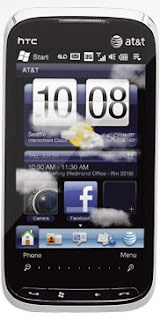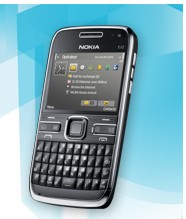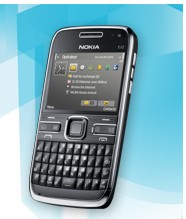 |
| Nokia E72 |
This is a guide on how to configure access point of Nokia E72 in order to browse the web. I am giving the internet settings of 4 networks at present including Warid, Zong, Telenor, Jazz and Ufone. I will write more networks settings for Nokia E72 after some days.Nokia E72 is a amazing phone with Wlan, edge and bluetooth. This mobile als contains a built in GPS device.
1. Go to Menu > Control Panel > Settings & Connections > Destination.
2. Then select Options > Manage > New destination and use these settings:
For Warid:
Follow the steps given above and then use these settings:
Connection Name: Warid beta
Data bearer: Gprs
Access Point Name: wap.warid
User name: N/A
Password: N/A
Authentication: Normal
Use access point: Automatically
Then select Options> Advanced Settings and write this:
Network: Automatic
IP Adress: Automatic
Proxy Server Address: 010.004.002.001
Port Number: 8080
Primary/ Secondary Name Server: 0.0.0.0